What to do When HP Laptop Plugged In But Not Charging?
HP devices are best known for robustness and budget-friendly costs. This company manufactures various hardware devices like PCs, laptops, printers, speakers, etc. HP devices offer an easy interface and you can easily set up and use these devices. But like other hardware, you can also get some errors with HP devices. One common error on HP printers is charging issues. Many HP laptop users reported that their device is not charging when plugged in.
Common causes behind battery plugged in not charging HP
- The power cord is not plugged in correctly
- Damaged or loose charging port
- The power cord is faulty
- The battery driver is outdated
- Outdated laptop BIOS
Troubleshooting battery charging issues on HP laptop
Power reset your HP laptop
Whenever your laptop shows charging issues, power restarts it. Your laptop may face this error when it meets some runtime errors. To fix this error, you have to power reset the laptop.
- Check the apps running on the device
- Close all the apps
- Turn off your laptop
- Remove the battery from your laptop (if removable)
- Eject the power cord from the HP device
- Press and hold the power button for sometime
- Release the button and insert the battery
- Now connect the power cord to your laptop
Turn on the laptop and check whether the laptop is charging or not. If the laptop is still showing charging problems then check for other solutions.
Check the power cable
The HP laptop won’t charge if you are using a faulty power cable. Remove the power cable and check it for any damage and kinks. If the cable seems fine, try it on another device (if you have any similar HP laptop). In case the power cable is not working, you have to purchase a new cable. But when the cable is charging other devices, inspect your laptop charging port. Take your device to a laptop service shop and get the port repaired.
Run a malware scan
Malware can cause lots of damage to your device. They can not only steal your data, and corrupt files but can also interrupt certain processes. Sometimes viruses can also cause battery issues on the laptop. If you suspect malware on the device like regular freeze, crashes, etc; you need help. Malware can get lots of issues on the device. Open Windows Defender and run a full scan. If you have personal antivirus, run the scan and remove all malware. Now restart the laptop and now check for charging problems.
Update the battery driver
The laptop may show charging problems when the battery driver is outdated. Whenever you face any battery-related error, check the driver immediately. If the driver is outdated, install the latest update. But finding the correct driver on the device is difficult. If you make changes on the wrong driver mistakenly, your device will show you another error. Instead of updating the battery driver manually, try the driver update tool. Open the web browser and search for a compatible driver update & repair tool.
Install the tool on your HP device and run. This tool will check for all the installed and inbuilt drivers. If any driver is outdated or corrupted; this tool will repair it. After running the tool, restart the laptop and check whether it is charging or not. In case the device is still showing battery plugged in not charging HP, ask any professional for help.
Update the BIOS
BIOS manages all connections between the hardware and the OS. If the BIOS is outdated, your HP laptop may show a charging problem. You should visit the HP laptop site and search for the BIOS support page. Read the instructions and install the latest update for the BIOS. Make a change on BIOS only when you know the correct guidelines. Otherwise, get help from the HP support team.
And Here Look hp printer is in an error state
Check the electricity outlet
Snap! Yes, this seems stupid but yes you may spend lots of time checking the laptop and charger without realizing a small mistake. People sometimes forget to switch on the plug and think that their charger is not working. Check the electrical outlet and turn it on. The error can also appear when the outlet is faulty. Connect another device and check whether the electrical slot is working or not. If not, connect the laptop to another charging point.
Sometimes the laptop charger gets damaged, especially when you have pets at home. Cats often cut the cable while playing. If the cable is faulty, replace it. Whether it is working or not, don’t use it on the laptop. The faulty adapter can damage the whole motherboard. Repairing the motherboard is quite expensive. To prevent the damage, replace the power cable and use your device securely. If replacing the charging is not resolving the battery issues, talk to a laptop servicing team for help.



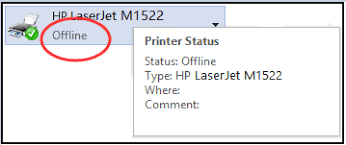
Comments
Post a Comment